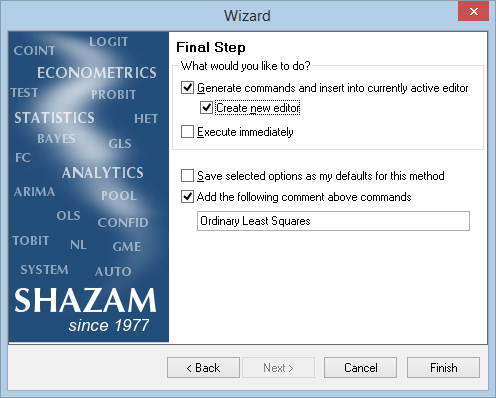SHAZAM supports the use of wizards allowing SHAZAM commands to be executed in a Point-and-Click manner using a mouse. Wizards also allow the quick construction or editing of SHAZAM commands contained within a command file. To run a wizard click the 'Wizards' button on the main toolbar and the Wizard launcher will appear
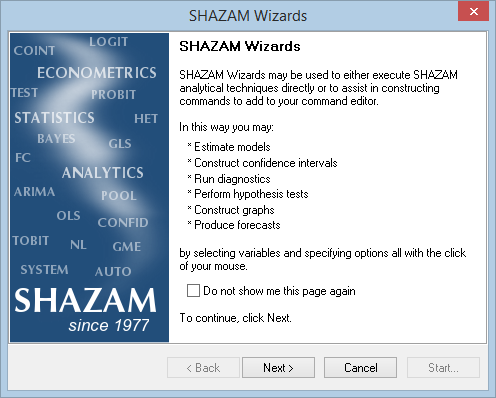
Selecting a SHAZAM technique and clicking the 'Next' button allows selection of the tasks available to be run with the selected procedure.
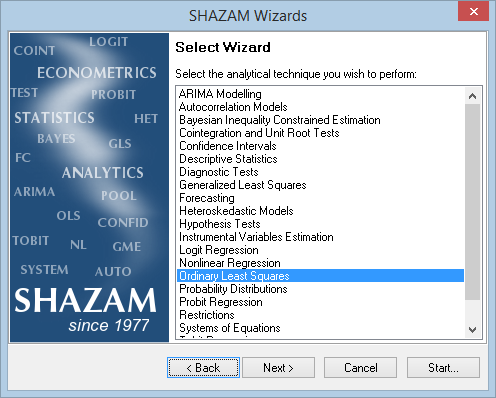
The 'Go...' button launches the appropriate wizard for the selected procedure and the selected tasks.
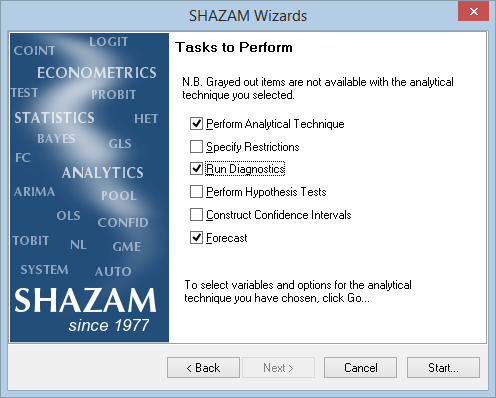
From here you may select variables for use in estimation. Variables already in memory appear in the 'System' section in the 'Variables Available' treeview.
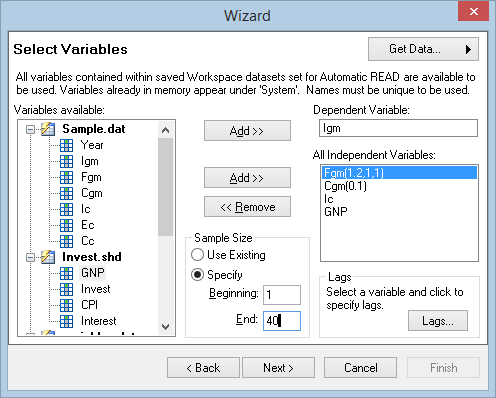
The next step is to select options for 'Generalised Least Squares Regression'
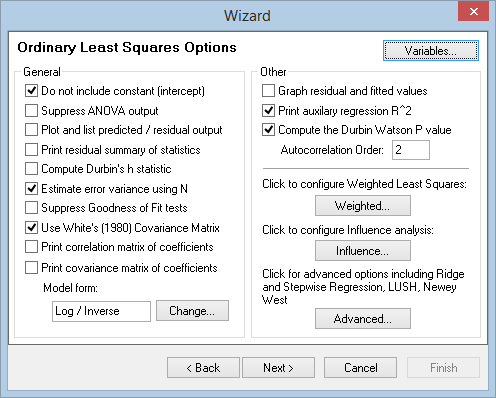
Because 'Forecasting' was selected the forecasting page appears next in the wizard with additional options. Any options that cannot be used with the selected procedure are greyed out.
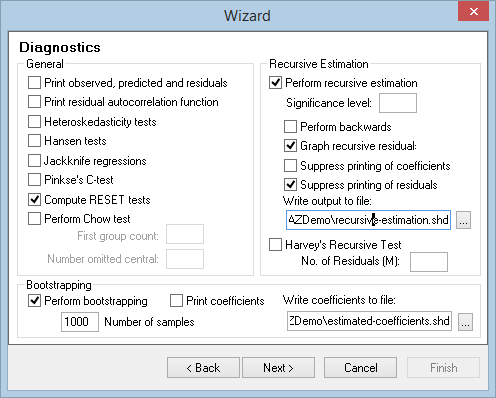
The final step allows the choice to execute the command immediately and so produce only output or to generate command(s) to be added to the current command editor document; or to a new one.
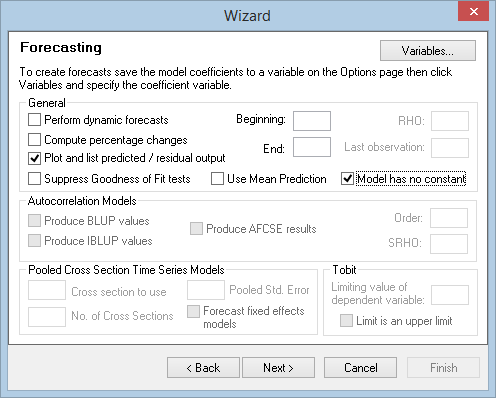
The 'Execute Immediately' option produces output instantly in a new output window.
Using the 'Generate commands' option allows the saving and reexecution commands or the incorporation of them into a larger command file. Supported commands may then be edited by hand or edited using the wizard by clicking on the command line and using the right mouse button to select 'Edit Command...' as shown below.