
The SHAZAM Data Connector provides ADO and ODBC support for connections to all ADO or ODBC enabled data sources. The Data Connector includes an advanced Structured Query Language (SQL) engine supporting the execution of data queries for the purpose of importing datas stored either locally, on a network or across the internet (subject to driver support).
The SHAZAM SQL engine may be used to import any amount of data, (subject to sufficient system resources), from small datasets stored in Microsoft Excel Spreadsheets through to massive databases stored in Database Management Systems (DBMS) such as SQL Server, Oracle, Sybase or Informix.
For basic tasks, no knowledge of the SQL language is required as SHAZAM will generate the necessary SQL queries, required to open tables, automatically.
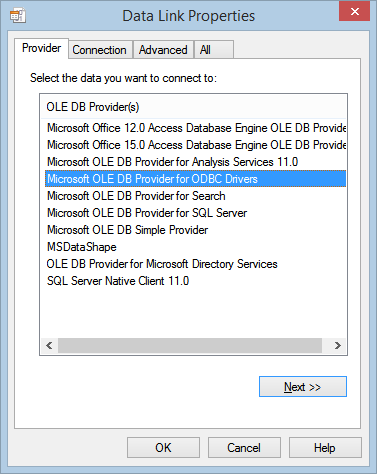
The Data Connector in SHAZAM comprises two components. The Microsoft Data Link and the Preview Window. The Data Link is the standard Microsoft ADO Data Connection dialog and is used to generate the data connection string. This string is then used by SHAZAM as the basis for making the data connection and communicating with the data provider.
A successful connection creates a data preview window used to display the data requested from the data source and this is composed of two panels – a SQL panel and results grid.

Once the desired dataset has been created it may be either saved, in the same way as datasets opened using the SHAZAM Data Editor are saved, or simply added to the current project.
Default connectors installed include:
OLE DB Providers for:
|
OLE DB Providers for ODBC drivers:
|
Other drivers may be obtained and installed for most databases available today (additional drivers can be obtained from Microsoft or the database provider). Please consult the installation instructions provided with those drivers. SHAZAM does not provide drivers for data sources other than the ones supplied with the version of Microsoft Data Access Components (MDAC) supplied with this version of SHAZAM.
Once a data source has been successfully connected to, the desired table is displayed in the ‘Preview Window’. This is a SHAZAM dataset may be saved or added to the current project in the same way as datasets opened within the SHAZAM data editor are.
Further instructions on using the Data Connector can be found within the online resources supplied with SHAZAM. This includes examples, and further instructions describing how to connect to various data providers.
